Shadow MQTT
Menuconfig Settings:
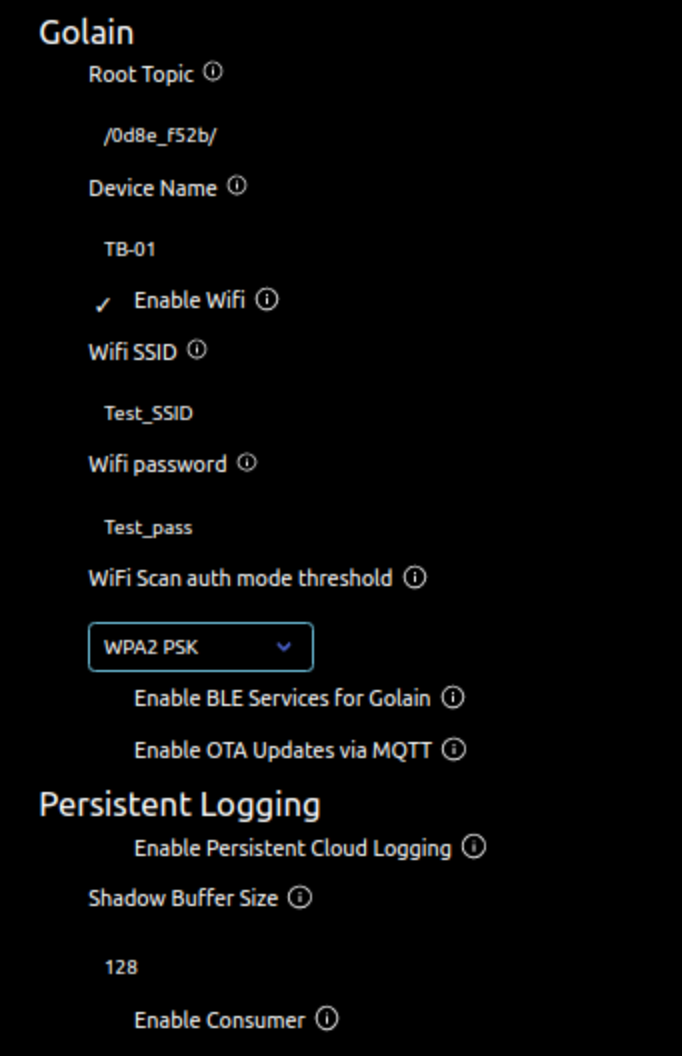
State diagram:
Shadow definition
syntax = "proto3";
message Shadow {
int32 red = 1;
int32 green = 2;
int32 blue = 3;
bool on = 4;
}
note
This shadow can be used to control an RGB LED or strip
Includes
#include "nvs_flash.h" //Required to initialise nvs memory
#include "golain.h" // Golain header
#include "shadow.pb.h" //Compiled device shadow protobuffer
MQTT Certificates
Use the following to get the pointers to your certificate binaries:
extern const char mqtt_device_cert_pem_start[] asm("_binary_device_cert_pem_start");
extern const char mqtt_device_cert_pem_end[] asm("_binary_device_cert_pem_end");
extern const char mqtt_device_key_pem_start[] asm("_binary_device_private_key_pem_start");
extern const char mqtt_device_key_pem_end[] asm("_binary_device_private_key_pem_end");
extern const char mqtt_ca_cert_pem_start[] asm("_binary_root_ca_cert_pem_start");
extern const char mqtt_ca_cert_pem_end[] asm("_binary_root_ca_cert_pem_end");
extern const char mqtt_broker_cert_pem_start[] asm("_binary_mqtt_broker_cert_pem_start");
extern const char mqtt_broker_cert_pem_end[] asm("_binary_mqtt_broker_cert_pem_end");
Create user shadow struct
Shadow shadow = Shadow_init_zero;
Initialising NVS
nvs_flash_init();
Creating a golain config structure
The following is called inside app_main() in this example;
golain_config_t golain_config = {
.shadow_struct = &shadow,
.shadow_size = Shadow_size,
.shadow_fields = Shadow_fields,
.device_cert = mqtt_device_cert_pem_start, //Device certificate
.device_pvt_key = mqtt_device_key_pem_start, //Device private key
.root_ca_cert_start = mqtt_ca_cert_pem_start, //Root CA certificate
.root_ca_cert_len = mqtt_ca_cert_pem_end-mqtt_ca_cert_pem_start, //Root CA Length
};
- Here, we have added members that we need for device shadow and mqtt.
- Please refer to
golain_config_tfor further information about this structure.
Initialising golain
golain_t golain = {};
golain_init(&golain, &golain_config);
- You can find more information about golain_init() by clicking on it.
- The golain_t object can also be defined outside
app_main().
Keep alive loop
while (1) {
vTaskDelay(1); //FreeRTOS function
}
A necessary inclusion to avoid watch dog resets.
Programming your device:
- Running through command line :
idf.py build
idf.py flash
Guide for programming through ESP-IDF for VSCode: https://docs.espressif.com/projects/esp-idf/en/v4.2.3/esp32/get-started/vscode-setup.html
Guide for programming through ESP-IDF for Eclipse: https://docs.espressif.com/projects/esp-idf/en/v4.2.3/esp32/get-started/eclipse-setup.html